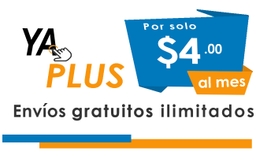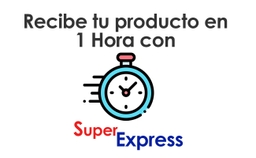usb camera adapter There are many reasons to choose usb to adapter for iphone : -Strong compatibility: support card reader, U disk, MIDI , keyboard, iPhone/iPad, camera, etc. -Data transfer between different devices: share battery power with your friends. -Super durable, easy to carry: lightweight, foldable, very suitable for home travel. -The compact interface design of the ipad to usb adapter: no longer worry about loose interfaces. -Ideal for iphone/ipad: charging and reading can be done at the same time via iPhone usb adapter. A friendly helper in life -USB Camera Adapter 1. A good assistant in the officeConnect with mouse and keyboard, easy to control, type and edit files 2. For video loversWatch movies from your usb flash driveperfectly solving your problem of memory deficency 3. For game loversConnect the usb camera adapter to the game controller to give you a better gaming experience 4. For music loversUSB adapter for iphone supports connecting iOS devices to MIDI interfaces, keyboards, electric pianos, drums, microphones, etc. How to use: 1. Turn on your iphone or ipad and connect the adapter. 2. Turn on your camera and connect it to the adapter using the USB cable that came with your camera. 3. Your ipad or iphone will open the photos app automatically 3-7 seconds after connecting this adapter, and then you can choose photos or videos you want to import. 4. Make sure the cable is firmly connected to your camera and adapter. 5.For iOS 13 and newer, you can import and export transfer photos, video, MP3, Excel, Word, PPT, PDF files by opening the 'Files' app. - For iOS9.2-12.4This adapter for iphone only supports one-way transmission from SD/TF to the iPhone/iPad. - Only iOS 13 and later supports TWO-WAY transmissiontransfer not only pictures and videos but also Word, Excel, and PDF, etc.)